Yay, you can now translate words in video subtitles and on websites!
Where to watch
A site that needs no introduction :)
What to do:
- go to youtube.com, select the video,
- enjoy watching and learning.
The world's most popular streaming service. Thousands of movies, shows, documentaries, and TV shows for every taste.
What to do:
- go to netflix.com, select a video,
- if needed, choose audio in a language you are learning, e.g. English,
- enjoy!
Yet another famous streaming service with tons of movies, documentaries, TV shows etc.
What to do:
- go to primevideo.com, select a video,
- choose audio in a language you are learning, e.g. Spanish,
- that's it!
One more big-name streaming platform packed with iconic series, blockbusters, original shows, and exclusive Warner Bros. content.
What to do:
- go to play.max.com, select a video,
- choose audio in a language you are learning, e.g. Spanish,
- that's it!
Enjoy the largest collection of anime in one place. Now you can feel more confident watching videos that don't have dubbing/subtitles in your language, using English instead, which is always available.
What to do:
- go to crunchyroll.com, select a video,
- if needed, choose a language of audio in which you'd like to watch it,
- enjoy your fav anime!
The most popular learning platform.
What to do:
- go to coursera.com, select the course, and start watching the first lesson,
- done!
The another cool learning platform.
What to do:
- go to udemy.com, select a course you'd like to learn,
- start watching the first lesson,
- you are all set!
Learning platform from the #1 business social network.
What to do:
- go to linkedin.com/learning, select the course, and start watching the first lesson,
- done!
One of the largest platforms for creative online courses – design, illustration, photography, marketing, and more.
What to do:
What to do:
- go to domestika.org, select a course and start the first lesson,
- you are all set!
Free platform from Deutsche Welle offering structured courses, videos, and exercises to learn German at all levels.
What to do:
- go to learngerman.dw.com, choose a course or video lesson,
- start learning right away!
A popular platform with in-depth courses on AWS and cloud technologies created by Adrian Cantrill.
What to do:
- go to learn.cantrill.io, pick a course and open the first lesson,
- enjoy learning!
The leading Arabic streaming platform with movies, TV series, shows, and exclusive originals from MBC.
What to do:
- go to shahid.mbc.net, select a movie or series,
- switch site language to English or French if neede,
- sit back and enjoy!
How to watch
Place the cursor on an unfamiliar word
Everything else will work itself out:
- the video will stop,
- we'll show you the translation,
- the word will be saved in your personal wordbook.
Fast rewind and stop/start video
Couldn't catch the word - press the arrow ⬅️ on the keyboard or to the left of the subtitle.
If you need to stop the video manually - press the space bar on your keyboard.
If you need to stop the video manually - press the space bar on your keyboard.
Quickly review the latest looked up words
Click on the IS icon in the browser bar to open/hide the extension window with the most recently or top checked words and settings.
Remote Control for looking up words without getting off the couch
Look up the words from your smartphone. Scan the QR code on the video with your phone's camera and follow the link to Remote Control. Yay! Now you can pause or rewind the video and translate the words in the current subtitle from your phone!
Use hot keys, be pro!
- (←) / (→) - for rewind and fast-forward and (space) for pause/unpause
- (=) / (-) - increase / reduce the size of the main subtitles. Add (shift) key to adjust second subtitles
- (↑) / (↓) - raise / lower subtitles
- (i) - on/off plugin
- (s) - shadowing on/off
How much is it
Free Plan
- 14 day trial of Premium.
- 15 new word lookups in subtitles and on websites per month
- Unlimited dual subtitles without AI translation on-the-fly
- Auto-save words to vocabulary (Wordbook)
- Limited access to vocabulary (Wordbook)
$0 /mo
Pay-as-you-go
- 200, 500, or 1000 word lookups in subtitles and on websites or requests to AI Language buddy
- Unlimited access to your Wordbook
- Unlimited dual subtitles with AI translation on-the-fly
- Weekly frequent words reminders
- Limited access to words training mobile apps and bots
from $1.5
premium Plan
Unlimited word lookups
Unlimited dual subtitles
Unlimited access to the Wordbook
Weekly frequent words reminders
Unlimited dual subtitles
Unlimited access to the Wordbook
Weekly frequent words reminders
- Access to word training mobile apps and bots
from $6 /mo
What else you can do
Register
What it will give you:
- A personal account with all the words you've checked and their translations and exports,
- 14 day trial of the Premium plan with unlimited access to all InterSub features.
Learn saved words in your favorite mobile app or Telegram bot
Several mobile apps are already connected to InterSub to help you to train saved words.
If you use another app, you can always export your words into an Excel file and load them into it.
If you use another app, you can always export your words into an Excel file and load them into it.
Spread a word about us and earn bonuses
How it works:
- A person signs up through your affiliate link,
- When he pays for a subscription, we give him two additional weeks of access for free, and you get $5 bonuses,
- You can use the bonuses to pay for your subscription or withdraw them.
A video platform site doesn't open
Try with VPN
If you already have it - you know what to do. If now we recommend you to install some, e.g. CyberGhost VPN (ex ZenMate). It is free with some speed limitations.
If the video lags - watch a couple of seconds with VPN, then pause, disconnect VPN and continue watching.
If the video lags - watch a couple of seconds with VPN, then pause, disconnect VPN and continue watching.